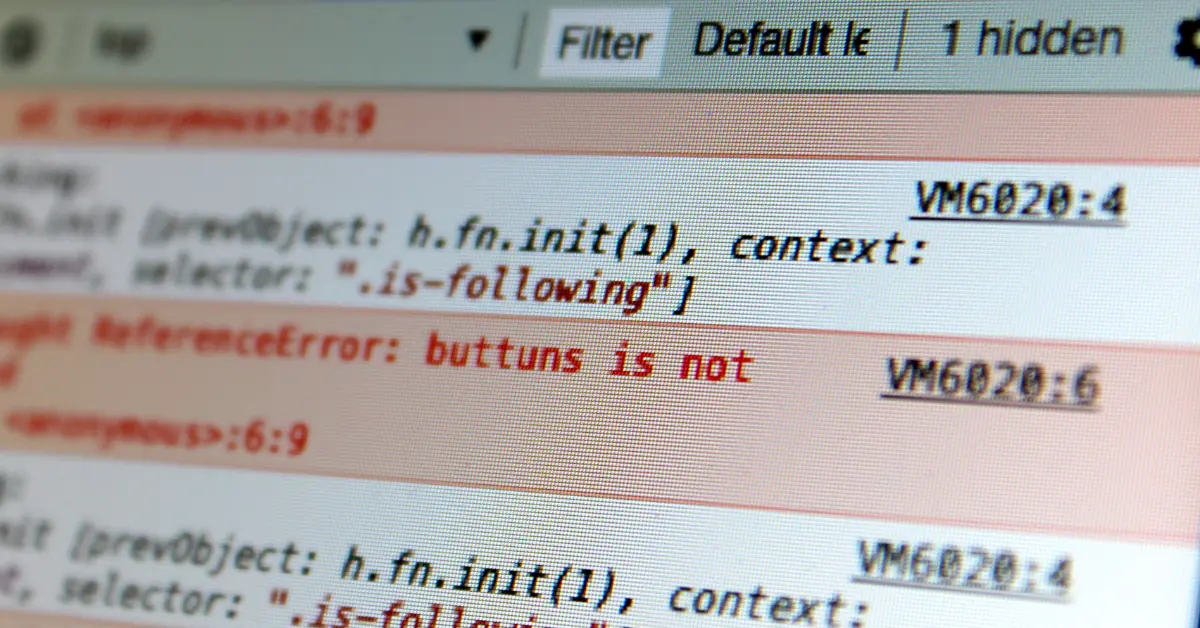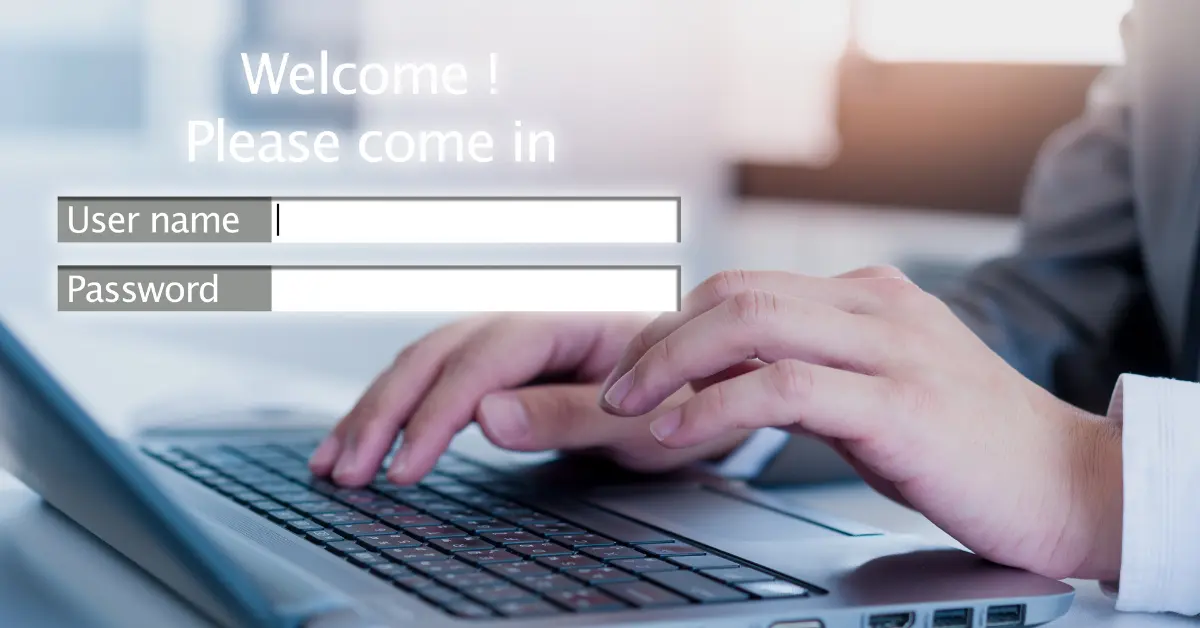Software development is a complex and constantly evolving field, with developers constantly striving to create innovative and efficient solutions to problems. However, with the ever-growing complexity of software, errors, and bugs will inevitably arise during the development process. This is where debugging comes in – a crucial step in the software development process that involves identifying, diagnosing, and fixing errors in code.
Debugging is essential for any
software developer, as it helps ensure the software’s functionality, stability, and overall quality. Software can suffer from performance issues, security vulnerabilities, and user dissatisfaction without proper debugging.
In this blog post, we will delve into the world of debugging and explore the best
practices and strategies for effectively debugging software development issues.
Common Causes of Software Development Issues
Before diving into debugging specifics, it is important to understand the common causes of software development issues. By identifying the root cause of a problem, developers can more effectively and efficiently debug their code.
1. Syntax Errors
Syntax errors, also known as coding errors, occur when the code written does not follow the rules and structure of the programming language. These errors range from simple typos to more complex issues, such as missing semicolons or parentheses. In most cases, syntax errors prevent the code from running altogether, making it an easy fix for developers.
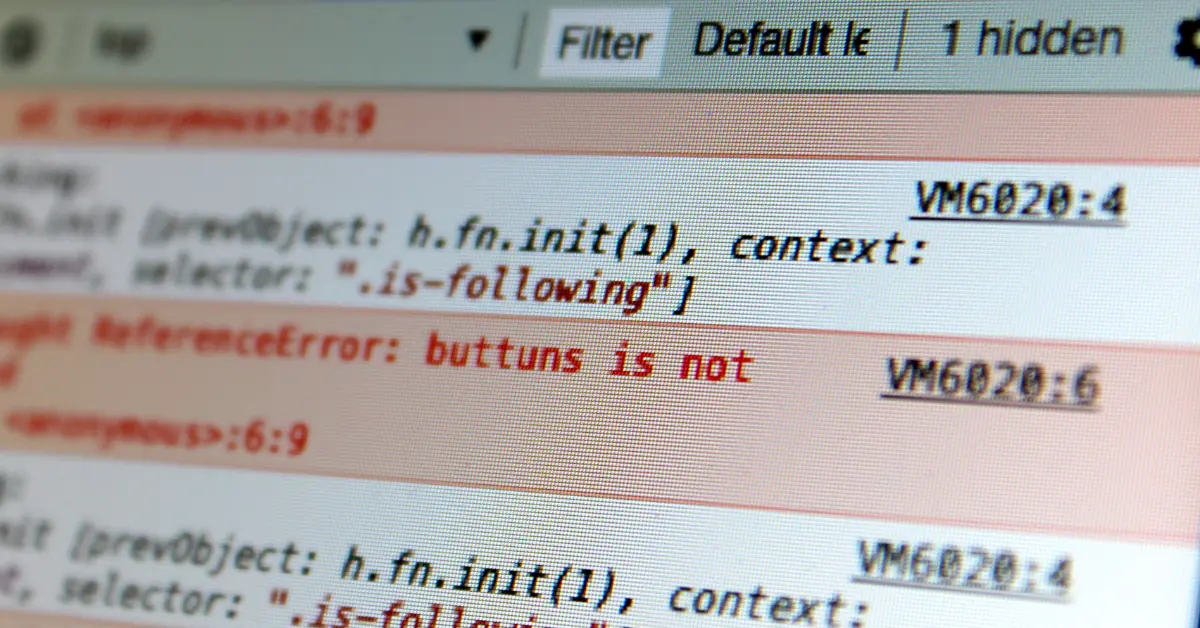
2. Logic Errors
Unlike syntax errors, logic errors do not prevent the code from running but produce incorrect results. These errors occur when the code itself is not logically sound, meaning that the instructions given to the computer do not achieve the desired outcome. Logic errors can be more challenging to identify and fix, requiring careful code analysis to spot the underlying issue.
3. Compatibility Issues
As software development involves working with various technologies and platforms, compatibility issues can arise when the different components do not work together seamlessly. These issues may occur due to conflicting versions of software, operating systems, or hardware. For example, a code on one operating system may not work on another due to architectural differences or dependencies.
4. External Factors
Not all software development issues originate from the code itself. External factors such as network connectivity, user input, and system resources can all impact the performance of an application. These factors are often harder to debug as they require developers to consider external environments and circumstances that may not be under their control.
Debugging Strategies for Software Development
Debugging is not a one-size-fits-all process, and developers may have different approaches and strategies for tackling software development issues. However, some best practices can guide developers’ debugging efforts and help them overcome complex issues more effectively.
1. Reproduce the Issue
The first step in debugging is always to reproduce the issue. By replicating the problem, developers can study the code’s behavior and understand its underlying cause. This step often involves breaking down the problem into smaller parts and testing each individually to isolate the issue.
One helpful practice in reproducing issues is to use debugging tools that allow developers to step through the code and observe its execution. These tools can provide valuable insights into the code’s behavior and help identify the problem’s cause.
2. Use Logging
Logging is a common debugging technique that involves adding statements to the code that output relevant information to a log file. These statements can help developers track the code flow and identify where a problem is occurring. By strategically placing logging statements throughout the code, developers can better understand how the code executes and detect any anomalies causing the issue.
However, it is important to use logging sparingly and only in actively debugging code, as excessive logging can affect the application’s performance.
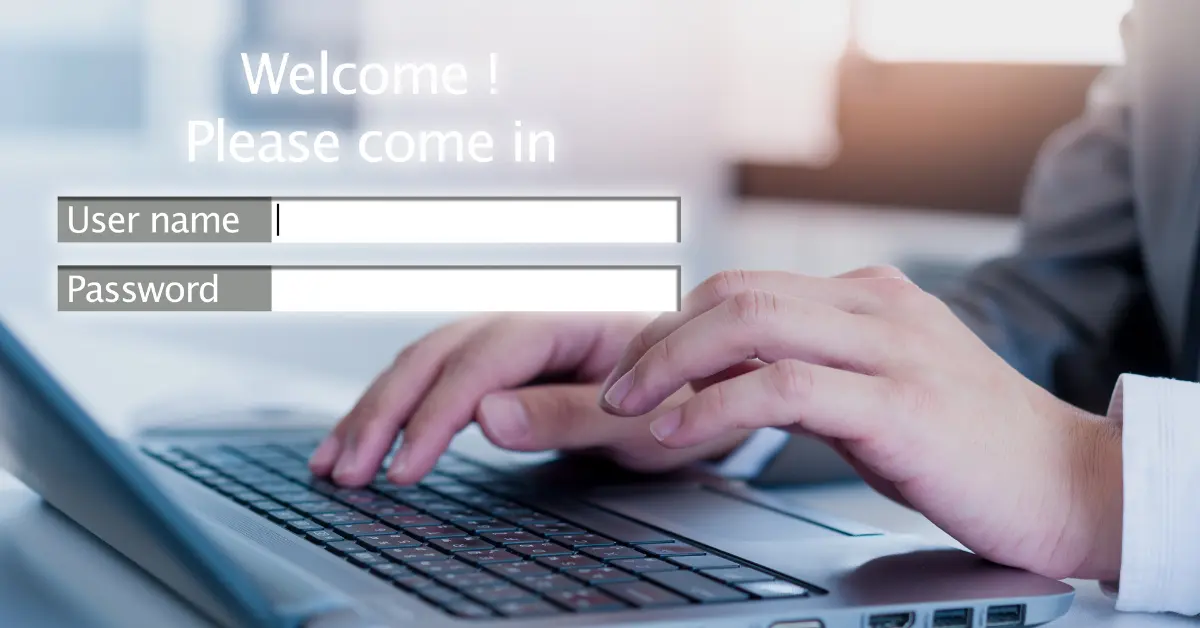
3. Employ Binary Search Technique
In some cases, debugging a large codebase can be overwhelming. The binary search technique can help developers narrow down the scope of their debugging efforts by identifying which part of the code is causing the issue.
With this technique, developers start by commenting out half of the code and running the application to see if the issue persists. If it does, the problem lies in the remaining half of the code. By continuously halving the code until the problematic section is identified, developers can focus their debugging efforts more effectively and efficiently.
4. Utilize Test-Driven Development
Test-driven development (TDD) is a software development process involving automated tests for small code sections before writing the code itself. This approach helps identify bugs early in the development process and ensures the code’s functionality. By continuously testing and debugging small code sections, developers can catch potential issues before they escalate into more significant problems.
5. Collaborate with Peers
Debugging complex software development issues can be a challenging task. Having a fresh set of eyes and a different perspective can often prove beneficial in identifying the root cause of a problem. Collaborating with peers, discussing the issue, and brainstorming solutions can help developers overcome obstacles and find new ways to approach the problem.
In Conclusion
Debugging is a critical aspect of software development that requires careful analysis, strategic thinking, and collaboration. Developers can effectively identify and fix issues in their code by following best practices, employing effective techniques, and leveraging collaboration. Additionally, it is essential to continually improve one’s debugging skills and stay updated with the latest tools and techniques to ensure the smooth running and success of software projects.
Don’t be discouraged if you’re new to debugging or struggling to debug complex software development issues. With practice and perseverance, anyone can become a proficient debugger and ensure the delivery of high-quality, error-free software.
Frequently Asked Questions about Debugging Software Development Issues
Q1. Is debugging always necessary in software development?
A1. Yes, debugging is an important part of the software development process. It helps ensure the quality and reliability of the software being developed.
Q2. What is the best way to approach debugging?
A2. The most effective way to approach debugging is to break down the problem, isolate the issue, and employ debugging techniques such as reproducing the problem, logging, and collaborating with peers.
Q3. Can debugging be automated?
A3. Yes, there are tools and techniques available that automate the debugging process. These include automated testing and debugging frameworks that can help identify and fix issues in code.
Q4. How much time should be spent on debugging?
A4. The amount of time spent on debugging may vary depending on the issue’s complexity. However, it is important to ensure that sufficient time is dedicated to debugging to avoid any potential issues in the long term.
Q5. What are some common debugging challenges, and how can they be overcome?
A5. Some common challenges faced during debugging include difficulty reproducing the issue, insufficient information about the problem, and compatibility issues. These challenges can be overcome by properly debugging strategies, using relevant tools and techniques, and collaborating with peers.