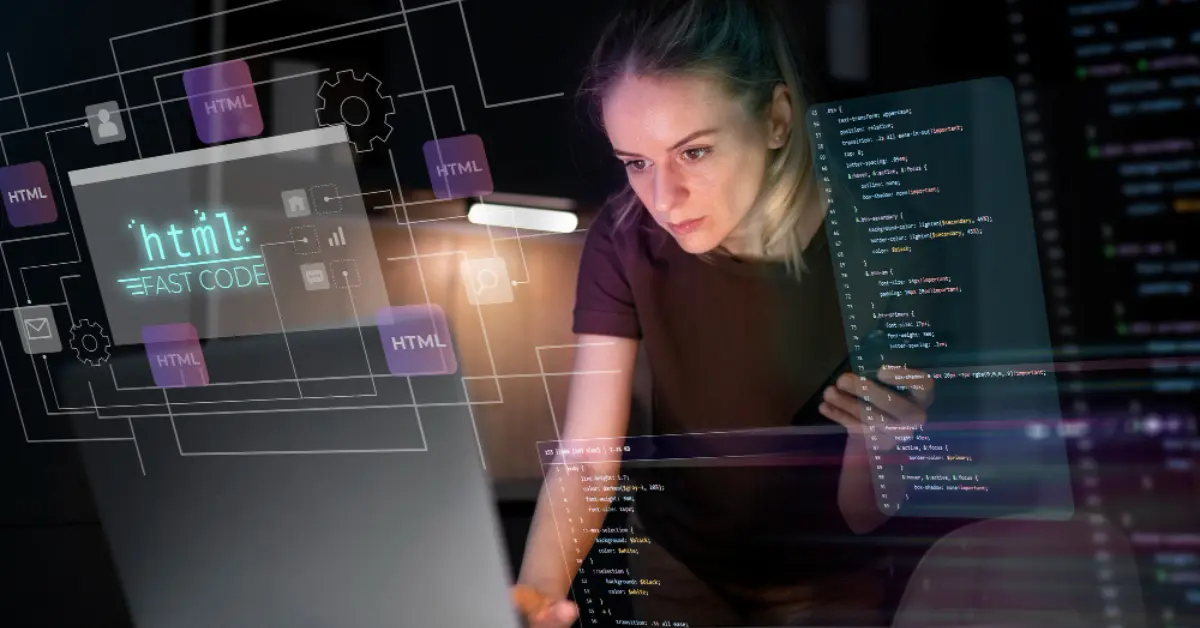Software testing and deployment are both crucial steps in the software development lifecycle. In today’s fast-paced and ever-evolving digital landscape, it’s more important than ever for software applications to be tested and deployed efficiently and effectively. These processes ensure the final product is high quality, meets the desired requirements, and functions smoothly.
This blog post will delve into the key aspects of testing and deploying software applications. From why it’s important to how it can be done, we’ll cover everything you need to know to ensure successful testing and deployment in software applications. So, let’s get started!
Why is Testing and Deployment Important?
Testing and deployment are important for several reasons:
–
Ensuring functionality and quality: Proper testing helps to identify any bugs, errors, or issues in the software, allowing developers to fix them before deployment. This ensures the final product is functional, meets the desired quality standards, and provides a good user experience.
–
Meeting user expectations: Through testing, developers can ensure that the software meets the desired requirements and functions as expected. This is crucial for user satisfaction and building a loyal customer base.
–
Preventing potential risks: Deploying untested software can result in unexpected errors or crashes, negatively impacting the users and the company’s reputation. Thorough testing helps to mitigate these risks and ensures a smoother deployment process.
–
Saving time and costs: Testing and deployment may seem like additional steps that take up time and resources, but they can save a lot of time and costs in the long run. Identifying and fixing errors during development is much more cost-effective than fixing them after deployment.
–
Ensuring compliance and security: Certain regulations and security standards may need to be met depending on the software application type. Testing ensures that the software adheres to these standards and is secure from cyber threats.

The Testing and Deployment Process
The testing and deployment process can vary depending on the type of software, the team’s processes, and other factors. However, some key steps are commonly followed in most
software development teams.
1. Test Planning
This is the initial stage of the testing process, where the team identifies the objectives, scope, and resources needed for testing. The test plan outlines the testing strategy, test cases, and scenarios that will be performed to ensure the software’s functionality and quality. It also includes the specific roles and responsibilities of the testing team members.
2. Unit Testing
Unit testing is testing individual units or components of the software, such as functions, methods, or classes. Developers usually perform it and help to identify any errors or bugs at an early stage. This type of testing is crucial as it ensures that each unit functions as expected before being integrated into the larger system.
3. Integration Testing
Integration testing is the process of testing how different units or components of the software work together. It is usually done after unit testing and involves testing different modules or components together to ensure they function as expected. This type of testing is important as it helps to identify any errors or issues that may arise when different components are combined.
4. System Testing
System testing is a type of testing that evaluates the entire system as a whole. It tests the entire system’s functionality, performance, and security and ensures that it meets the desired requirements. This type of testing is usually done once all the components are integrated and before deploying the software to the production environment.
5. User Acceptance Testing
User acceptance testing (UAT) is the final testing stage before deployment, where the end-users test the application in a real-world environment. This type of testing helps identify any issues or bugs not caught during the previous testing stages, ensuring that the software meets the users’ expectations.
6. Deployment
Deployment is the final stage of the
software development process, where the tested and approved software is released to the production environment for use. This is a critical step, as any issues or bugs found after deployment can significantly impact the users and the company’s reputation. Therefore, proper testing before deployment is crucial for a successful launch.
The Role of Automated Testing In Software Applications:
In today’s fast-paced development environment, manual testing in software applications can be time-consuming and resource-intensive. This is where automated testing comes in. Automated testing involves the creation of scripts or programs that can run tests automatically, thus speeding up the testing process and reducing the risk of human error.
Different types of automated testing, such as unit testing, integration testing, and regression testing, can be integrated into the testing process. Automated testing is especially beneficial for repetitive tasks, allowing testers to focus on more critical aspects of the software.
Deployment Strategies in Software Applications
There are various strategies for deploying software applications, and the choice depends on the type of software, the development team’s processes, and the project’s size and scope. Here are some of the common deployment strategies used in the industry:
1. Manual Deployment
Manual deployment is the traditional software deployment method, where developers manually copy and deploy the code to the production environment. While this method can be effective for smaller projects, it can become time-consuming and prone to human error for larger, more complex projects.

2. Continuous Delivery in software applications
Continuous delivery involves automating the process of deploying code to the production environment. The code is thoroughly tested and integrated into the main branch every time a new feature is developed, ensuring that the code is always in a deployable state. This method allows for faster and more frequent deployments, reducing the time and resources needed to deploy new features.
3. Blue-Green Deployment
Blue-green deployment is a strategy in which there are two identical production environments – one with the current version of the software (blue) and one with the new version (green). The users are initially directed to the blue environment, and once the new version is fully tested and deployed to the green environment, the users are redirected to it. This helps to minimize downtime and roll back to the previous version if any issues arise.
4. Canary Deployment
Canary deployment is similar to blue-green deployment, but instead of directing all users to the new version, a small percentage of users are directed to it. This allows for testing the new version with real users and collecting feedback before fully deploying it to all users.
Best Practices for Testing and Deployment
Here are some best practices for testing and deployment in software applications that can help ensure a smooth and successful process:
–
Start testing early: Testing should begin as early as possible in the development process to identify and fix any issues early on.
–
Have a comprehensive test plan: A well-defined test plan ensures that all aspects of the software are tested before deployment.
–
Collaboration between testing and development teams: The testing team should work closely with the development team to ensure the process is efficient and effective.
–
Use a staging environment: A staging environment replicates the production environment and is used for final testing before deployment. This helps catch any issues that may arise in the production environment.
–
Automate repetitive tasks: Automated testing can save time and resources, allowing testers to focus on other critical aspects of the software.
–
Continuous integration: Continuously integrating code into the main branch helps to catch errors early and ensures that the code is always in a deployable state.
Conclusion
In conclusion, testing and deployment in software applications are crucial steps in the software development lifecycle, ensuring that the final product is functional, secure, and meets the user’s expectations. By following best practices, using automated testing, and choosing the right deployment strategy, you can ensure a smooth and successful testing and deployment process. Remember, proper testing and deployment are investments that can save time and costs and improve the overall quality of your software application.
Frequently Asked Questions (FAQs)
Q1. Why is manual testing still necessary?
While automated testing is becoming more prevalent, manual testing is still necessary in certain scenarios, such as user interface and exploratory testing.
Q2. What is the difference between continuous delivery and continuous deployment?
Continuous delivery involves automating the process of deploying code to the production environment, while continuous deployment automatically deploys the code to the production environment once it passes all the tests.
Q3. How often should software be deployed?
The frequency of deployments depends on the software and project requirements. Some software may require more frequent deployments, while others may only need to be deployed sporadically.
Q4. How can you ensure the security of the software during deployment?
Following industry best practices such as performing thorough testing, having a separate staging environment, and automating security checks can help to ensure the software’s security during deployment.
Q5. Can software be tested and deployed simultaneously?
While testing and deploying software simultaneously is possible, it is not recommended as it increases the risk of missing critical errors and negatively impacts the software’s quality.