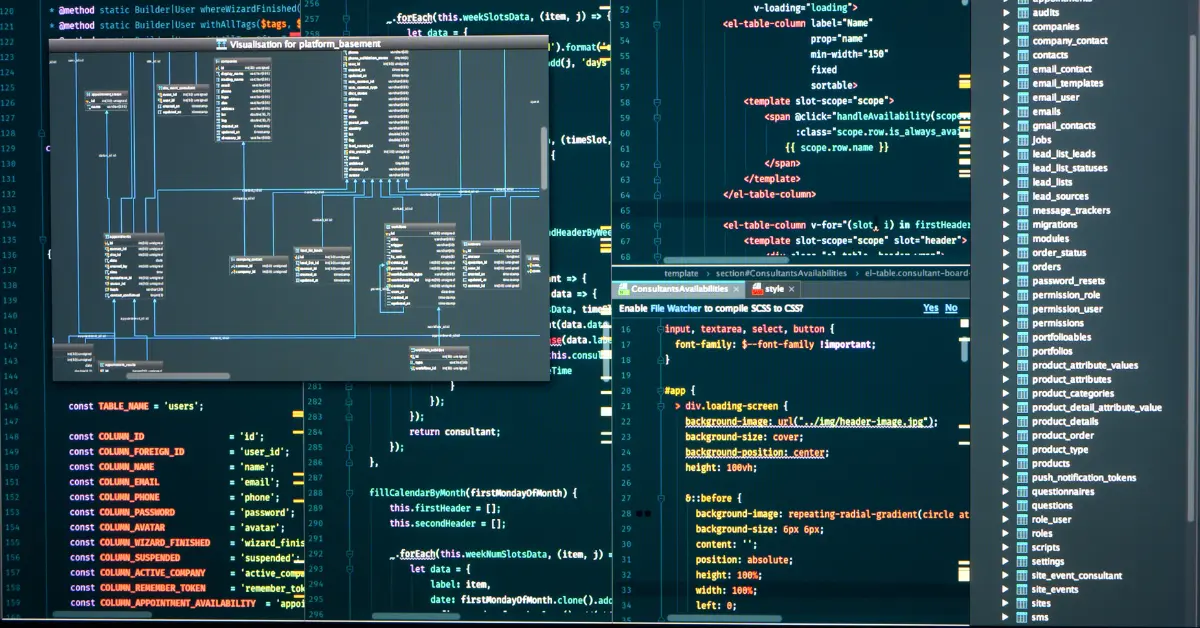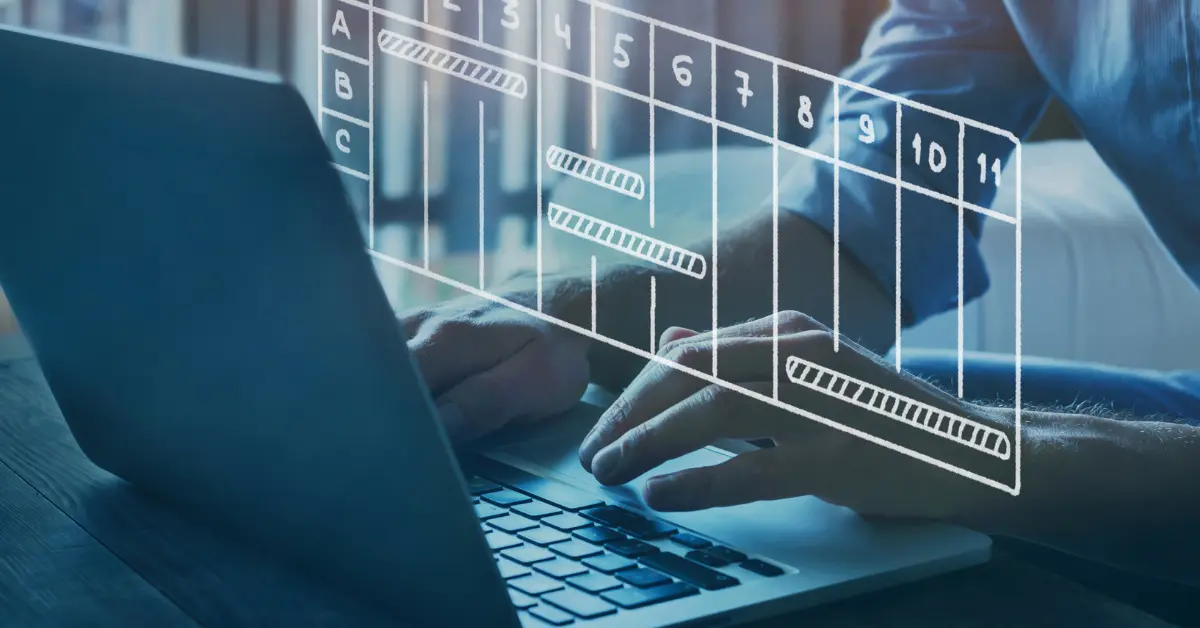Software development is creating, designing, maintaining, and testing computer programs and applications. It is a complex and ever-evolving field, constantly introducing new technologies and methodologies. As developers, we constantly strive to improve our development process and deliver timely, high-quality solutions.
One key factor in success in
software development is using the right tools. The tools we use can greatly impact our productivity, efficiency, and the overall quality of our work.
10 Tools for Software Development:
Here, we will discuss 10 essential tools for
software development that every developer should have in their arsenal. These tools are not listed in any particular order, as they all contribute uniquely to the development process.
1. Integrated Development Environments (IDEs)
An IDE is a software application that provides a comprehensive set of tools for software development. It combines a code editor, a debugger, and a compiler into a single integrated environment, making it easier for developers to write, test, and debug their code. IDEs also offer code completion, syntax highlighting, and code refactoring, which can greatly improve coding speed and accuracy.
There are several popular IDEs in the market, some of the most widely used ones being Visual Studio, Eclipse, IntelliJ IDEA, and NetBeans. Each IDE has its strengths and supports different programming languages, so choosing one that aligns with your development needs is important.
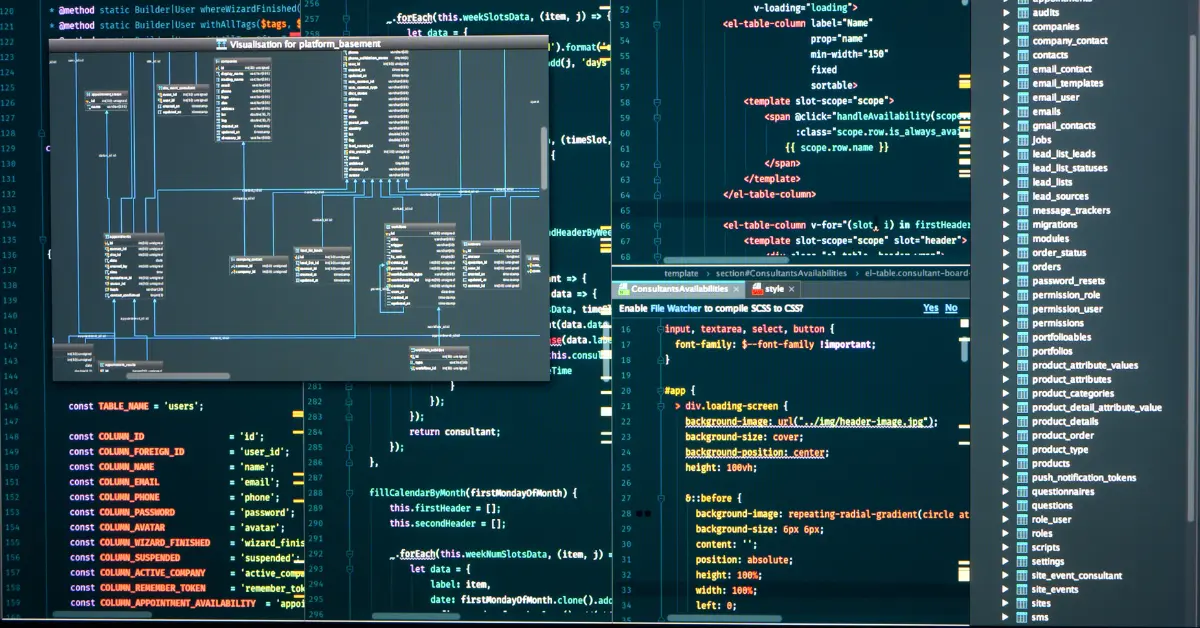
2. Source Control Management (SCM) Tools
Source control management, also known as version control, is essential for any software development project, especially when working in a team. It is a system that tracks changes made to source code over time and enables developers to collaborate on code simultaneously. This ensures that team members are always working on the most up-to-date version of the code and allows for easy management and rollback of changes.
Some of the popular SCM tools include Git, Subversion, and Mercurial. These tools come with their features and workflows, so choosing one that best suits your team’s needs is important.
3. Automated Testing Tools
Testing is a critical part of the software development process, as it helps detect and fix defects early on and ensures the overall quality of the product. With the increasing complexity of software systems, manual testing alone is no longer sufficient to cover all possible scenarios and edge cases. This is where automated testing tools come into play.
There are several types of automated testing, including unit testing, integration testing, and end-to-end testing. Some of the popular tools for these types of testing are Selenium, JUnit, PyTest, and Cucumber. Automated testing allows for faster and more comprehensive testing, reducing testing time and effort.
4. Project Management Tools
Software development projects constantly change and require efficient coordination and communication among team members. This is where project management tools come in. They help plan and organize tasks, track progress, and manage resources and timelines.
Popular project management tools include JIRA, Trello, Asana, and Basecamp. These tools offer features such as task assignment, project timelines, and team collaboration, making it easier to manage the project and stay on track.
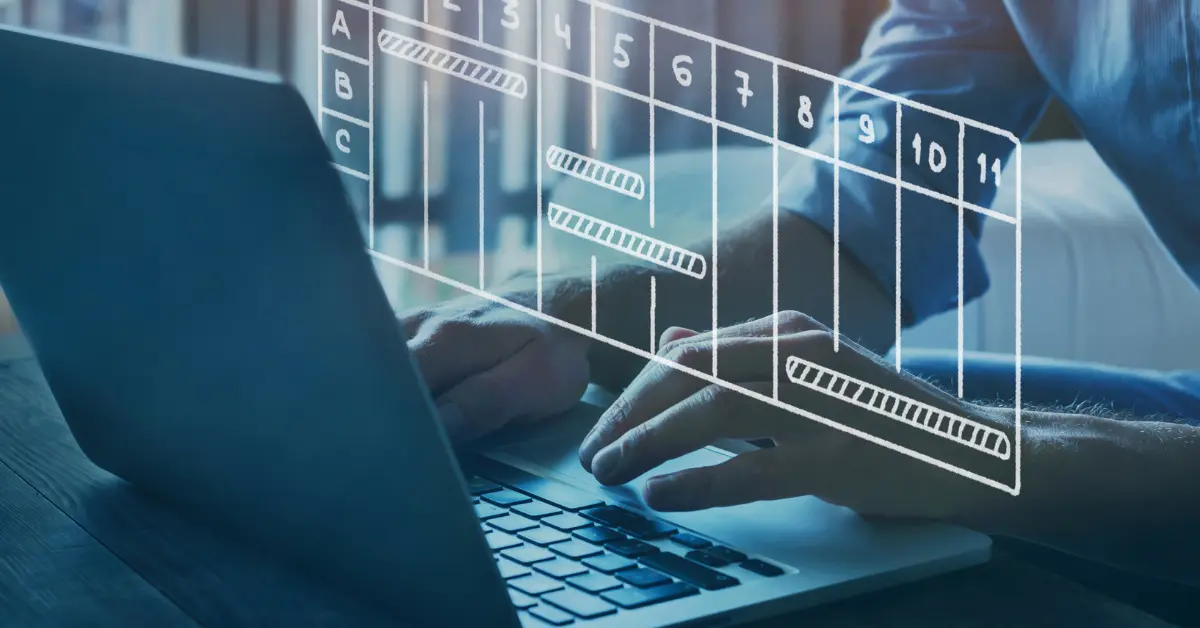
5. Continuous Integration and Deployment (CI/CD) Tools
Continuous integration and deployment tools have become increasingly important in software development, especially with the rise of agile methodologies. These tools automate the process of building, testing, and deploying code changes, allowing for faster and more frequent releases.
Some popular CI/CD tools include Jenkins, CircleCI, and TeamCity. These tools help reduce the time and effort required to deploy changes to the production environment, resulting in faster feedback and shorter development cycles.
6. Code Review Tools
Code reviews are essential to the software development process, as they help identify potential issues and improve the codebase’s overall quality. Review tools make this process easier and more efficient by providing features such as code commenting and comparison, code analysis, and integrations with code repositories.
Some popular code review tools are GitHub, Bitbucket, and GitLab. These tools come with their features, so choosing one that aligns with your team’s code review process is important.
7. Virtualization and Containerization Tools
Virtualization and containerization tools allow for the creation virtual environments that mimic production environments. This enables developers to test their code in a controlled and isolated environment and identify any issues that may arise when moving the code to production.
Some popular virtualization and containerization tools include Docker, VirtualBox, and VMware. These tools help create management machines and containers, ensuring consistency and portability in the development environment.
8. Documentation Tools
Documentation is an important aspect of any software project, as it helps understand the codebase and its functionality. With the rapid pace of development, it is important to have proper documentation to ensure that knowledge is not lost when team members move on to other projects.
Documentation tools such as Swagger, Postman, and Javadoc help automate the process of documenting APIs and codebases, reducing the effort and time required to maintain and update documentation.
9. Continuous Monitoring Tools
Continuous monitoring tools help detect and report real-time issues, allowing for prompt corrective action. These tools monitor the codebase, infrastructure, and application performance, providing insights and alerts to potential issues that may arise in production.
Popular continuous monitoring tools include New Relic, Datadog, and AppDynamics. These tools provide real-time insights, enabling developers to identify and resolve issues promptly, ensuring a smooth and uninterrupted production environment.

10. Collaboration Tools
Software development is a team effort, and effective collaboration is key to the success of any project. Collaboration tools facilitate communication and collaboration among team members, making it easier for them to share ideas, discuss issues, and provide feedback.
Slack, Google Docs, and Microsoft Teams are widely used collaboration tools. These tools provide features such as team chat, video conferencing, and document sharing, enabling smoother and more efficient collaboration among team members.
Conclusion
The right tools can greatly impact a developer’s productivity and the overall success of a software development project. While many tools are available, it is important to choose the ones that align with your project’s specific requirements and utilize them effectively. With the constant advancements in technology, it is essential to keep up with the latest tools and integrate them into your development process to stay ahead in the competitive software development industry.
Frequently Asked Questions (FAQs)
Q: What are some must-have tools for software development?
A: While numerous tools are available for software development, some must-haves include an IDE, source control management tool, automated testing tool, project management tool, and continuous integration and deployment tool.
Q: How do I choose the right tools for my project?
A: When choosing tools for your project, consider your development needs, the programming languages and technologies you use, and the tool’s features and compatibility with your team’s workflow.
Q: Do I need to use all of these tools for every project?
A: The choice of tools depends on the project’s requirements and the team’s preferences. While some projects may require all these tools, others may only require a few. Choose the tools that align with your project’s needs and budget.
Q: Are these tools suitable for all types of projects and organizations?
A: These tools are widely used in the software development industry and are suitable for most projects and organizations. Research and choosing tools that best suit your project’s specific requirements and adhere to your organization’s policies and processes are always recommended.
Q: Are there any free alternatives to these tools?
A: Some tools mentioned in this post offer free versions or community editions with limited features. Additionally, there are several open-source and free alternatives available that can provide similar functionalities.